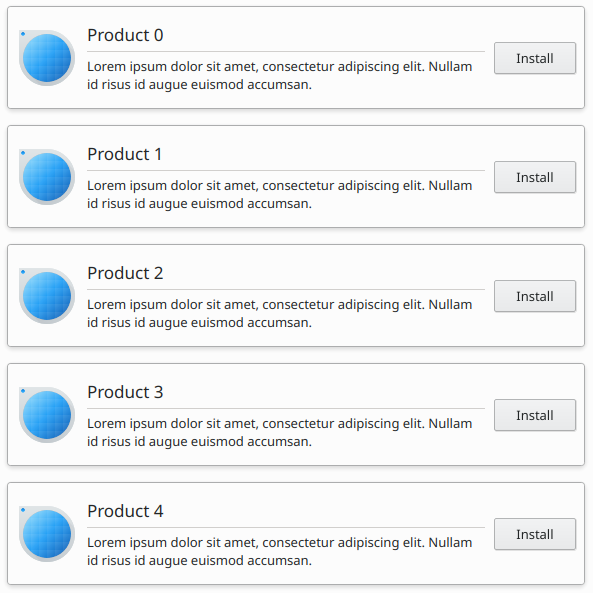Kartoj
The Kirigami types AbstractCard and Card are used to implement the popular card component used on many mobile and web platforms. Cards can be used to display a collection of information or actions in an attractive and distinctive way.
Kirigami ankaŭ ofertas 3 specojn de vidoj kaj [poziciantoj](https://doc.qt.io/qt-6 /qtquick-positioning-layouts.html) por helpi vin prezenti viajn kartojn kun belaj kaj respondemaj aranĝoj.
Abstrakta Karto
A Kirigami.AbstractCard is the simplest type of card. It's just a rectangle with a shadow, which can contain any Item in it. It can also have Items assigned to its header or footer properties. In this case a Kirigami.Heading is its header and a Controls.Label is the card's contentItem.
Kirigami.AbstractCard {
Layout.fillHeight: true
header: Kirigami.Heading {
text: qsTr("AbstractCard")
level: 2
}
contentItem: Controls.Label {
wrapMode: Text.WordWrap
text: "..."
}
}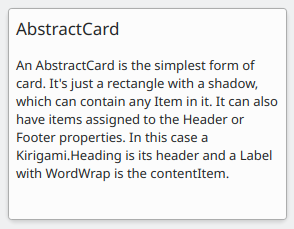
Karto
A Kirigami.Card inherits from AbstractCard and provides more features out of the box. Cards inherit the same header and footer from an Abstract Card, but you are encouraged to use a banner and a set of Kirigami.Action in the actions group instead.
Kirigami.Card {
actions: [
Kirigami.Action {
text: qsTr("Action1")
icon.name: "add-placemark"
},
Kirigami.Action {
text: qsTr("Action2")
icon.name: "address-book-new-symbolic"
},
// ...
]
banner {
source: "../banner.jpg"
title: "Title Alignment"
// La titolo povas esti poziciigita en la standardon
titleAlignment: Qt.AlignLeft | Qt.AlignBottom
}
contentItem: Controls.Label {
wrapMode: Text.WordWrap
text: "My Text"
}
}CardsLayout
A Kirigami.CardsLayout is most useful when the cards being presented are either not instantiated by a model or are instantiated by a model that always has very few items. They are presented as a grid of two columns which will remain centered if the application is really wide, or become a single column if there is not enough space for two columns, such as a mobile phone screen.
Noto
CardsListView is better suited for larger models.A card can optionally be oriented horizontally. In this case it will be wider than tall, and is better suited to being placed in a ColumnLayout. If you must put it in a CardsLayout, it will have a maximumColumns of 2 by default.
ColumnLayout {
Kirigami.CardsLayout {
Kirigami.Card {
contentItem: Controls.Label {
wrapMode: Text.WordWrap
text: "My Text2"
}
}
Kirigami.AbstractCard {
contentItem: Controls.Label {
wrapMode: Text.WordWrap
text: "My Text"
}
}
Kirigami.Card {
headerOrientation: Qt.Horizontal
contentItem: Controls.Label {
wrapMode: Text.WordWrap
text: "My Text2"
}
}
}
}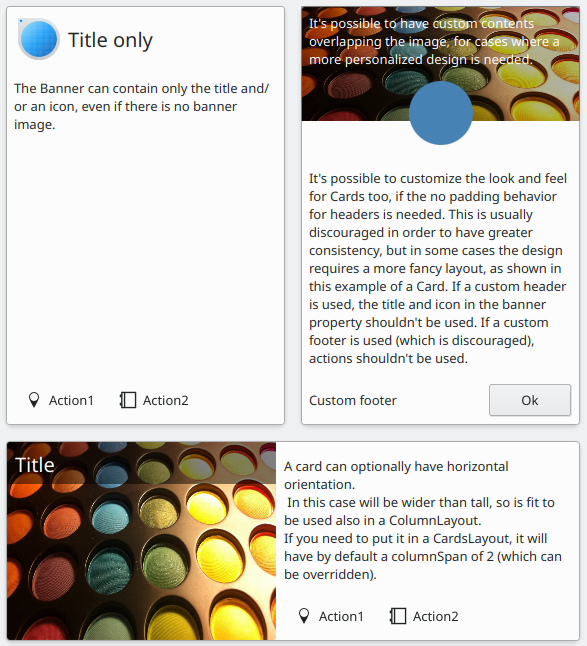
KartojListView
A Kirigami.CardsListView is a list view that can be used with AbstractCard components.
A CardsListView will stretch child cards to its own width. This component should therefore only be used with cards which will look good at any horizontal size. Use of a Card component inside it is discouraged, unless it has Qt.Horizontal as its headerOrientation property.
Kirigami.CardsListView {
id: view
model: 100
delegate: Kirigami.AbstractCard {
//NOTO: neniam metu Aranĝon kiel enhavItem ĉar ĝi kaŭzos ligajn buklojn
contentItem: Item {
implicitWidth: delegateLayout.implicitWidth
implicitHeight: delegateLayout.implicitHeight
GridLayout {
id: delegateLayout
anchors {
left: parent.left
top: parent.top
right: parent.right
//GRAVA: neniam metu la malsupran marĝenon
}
rowSpacing: Kirigami.Units.largeSpacing
columnSpacing: Kirigami.Units.largeSpacing
columns: width > Kirigami.Units.gridUnit * 20 ? 4 : 2
Kirigami.Icon {
source: "applications-graphics"
Layout.fillHeight: true
Layout.maximumHeight: Kirigami.Units.iconSizes.huge
Layout.preferredWidth: height
}
Kirigami.Heading {
level: 2
text: qsTr("Product ")+ modelData
}
Controls.Button {
Layout.alignment: Qt.AlignRight
Layout.columnSpan: 2
text: qsTr("Install")
}
}
}
}
}