API documentation
In addition to the normal Javascript API and the Qt-specific extensions (such as signal/slot support) provided by QtJSEngine, the following API is provided for use by scripts.
All of the API below, unless otherwise noted with a version noticed, appear as below in the KDE Software Compilation v4.4.0 and later. API that is not noted as being part of a given class or object is part of the global namespace.
Version Numbers
Starting with KDE SC 4.5, the version number of both the scripting API and the application is available to the script via the following read-only properties:
string applicationVersion: the version of the application, e.g. 5.20.3number scriptingVersion: the version of the scripting API; e.g. for Plasma 5.20 it is 20.
Activities
Activities are similar to virtual desktops, except that in Plasma, activities can have different desktop wallpapers and desktop widgets. All activities share the same panels. Individual activities can have many other settings like energy profiles. Read this for more info on Plasma Activities.
For plasma scripting purposes, we only need worry about how each activity has a different Desktop containment for each screen. Each Desktop instance can have a custom wallpaper and widgets.
Consider the following example. We have two activities. The first activity named Default has a desktop widget, while the 2nd activity named Gaming only has a solid black color fill. The Default activity has a weather desktop widget, while the Gaming activity does not.
plasmashellAll Activities
Panel(id=0)forScreen(id=0)Widget(id=0)Widget(id=1)- ...
Activity(name="Default", id="80cddcc9-cf02-4e23-af0b-dc569f24a2b4")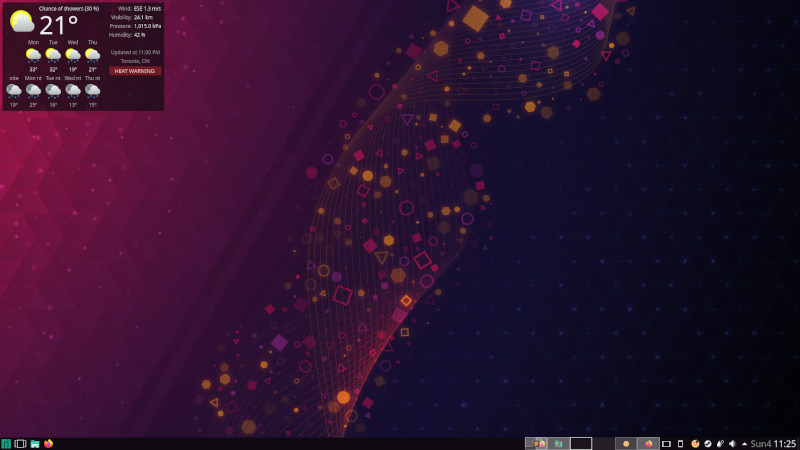
Desktop(id=0, wallpaperPlugin="org.kde.image")forScreen(id=0)Widget(id=2)for the weather desktop widget[Wallpaper][org.kde.image][General] Image=wallpaper.png
Desktop(id=1, ...)for the 2nd monitorScreen(id=1)
Activity(name="Gaming", id="3683ebee-8869-4d60-9db1-8e92cfebc0cf")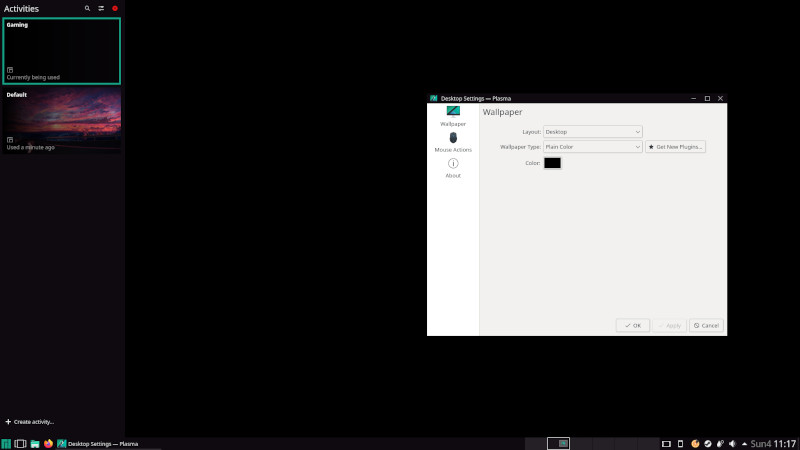
Desktop(id=2, wallpaperPlugin="org.kde.color")forScreen(id=0)[Wallpaper][org.kde.color][General] Color=#000000
Desktop(id=3, ...)for the 2nd monitorScreen(id=1)
New Activities can be created using the
createActivity(name, pluginId="")
function, like this:
let activityId = createActivity("Activity Name")
let activityDesktops = desktopsForActivity(activityId)
let desktop = activityDesktops[0]
desktop.wallpaperPlugin = "org.kde.image"
desktop.currentConfigGroup = Array("Wallpaper", "org.kde.image", "General")
desktop.writeConfig("Image", "file:///usr/share/wallpapers/Next/contents/images/1920x1080.png")Note, createActivity() returns a string id. There is no Activity type in Plasma Scripting.
The pluginId string passed into the createActivity() function should
select the desktop "layout", however due to a bug
it always creates an activity with a folder view layout. Should the bug
be fixed, you can pass a pluginId of:
- The
Idof plasmoid withX-Plasma-ContainmentType=Desktop. org.kde.desktopcontainmentfor a desktop without iconsorg.kde.plasma.folderfor a desktop with icons
Read-only properties:
array<number> activityIds: returns a list of integer ids of all existing Plasma activitiesarray<string> knownActivityTypes: a list of types of activities that can be created. This is useful to check if an Activity type is available on the system before trying to construct one.
Functions:
array<string> activities(): Returns an array of all activity ids of the activities that currently existstring activityName(string activityId): Get the name of an activity by its id.void setActivityName(string activityId): Set the name of an activity by its id.string currentActivity(): Get the id of the current activity.void setCurrentActivity(string activityId): Set the current activity using its id.string createActivity(string name[, string plugin]): Returns the new activity id with the supplied name argument. The plugin argument is ignored due to a bug so you can call this function with justcreateActivity("Name").
Desktops
Every screen will have a Desktop instance. Desktops are containments which can have widgets and a wallpaper plugin.
The actual data type for a Desktop is
WorkspaceScripting::Containment
which Panels inherit. This documentation pretends it's a
different type to make it saner to read.
let desktop = desktops()[0]
desktop.wallpaperPlugin = "org.kde.image"
desktop.currentConfigGroup = Array("Wallpaper", "org.kde.image", "General")
desktop.writeConfig("Image", "file:///usr/share/wallpapers/Next/contents/images/1920x1080.png")Desktops also inherit all the Containment properties.
Global functions:
array<Desktop> desktopsForActivity(string id): return all the desktops associated to a specific activity id (one per physical screen).array<Desktop> desktops(): returns an array of all desktops that currently exist.Desktop desktopById(int id): return an object representing the activity with the given idDesktop desktopForScreen(number screen[, number desktop]): returns an object representing the activity currently associated with the given screen and, optionally, the given desktop.
Read-only properties:
- Inherits
Containment.formFactor - Inherits
Containment.screen - Inherits
Containment.widgetIds - Inherits
Applet.id: the numerical instance id of this containment - Inherits
Applet.type: theX-KDE-PluginInfo-Nameof the containment - Inherits
Applet.version - Inherits
Applet.configKeys - Inherits
Applet.configGroups - Inherits
Applet.globalConfigKeys - Inherits
Applet.globalConfigGroups
Read-write properties:
string wallpaperPlugin: the wallpaper plugin to use with the Desktop.kpackagetool5 --global --type=Plasma/Wallpaper --list kpackagetool5 --type=Plasma/Wallpaper --listListing service types: Plasma/Wallpaper in /usr/share/plasma/wallpapers/ org.kde.color org.kde.haenau org.kde.hunyango org.kde.image org.kde.potd org.kde.slideshow Listing service types: Plasma/Wallpaper in ~/.local/share/plasma/wallpapers/ ...string wallpaperMode: the wallpaper plugin mode to use with the Desktop. Does nothing in Plasma 5.- Inherits
Containment.locked - Inherits
Applet.currentConfigGroup - Inherits
Applet.currentGlobalConfigGroup
Functions:
- Inherits
Containment.addWidget(...) - Inherits
Containment.widgetById(...) - Inherits
Containment.widgets(...) - Inherits
Applet.remove() - Inherits
Applet.showConfigurationInteface() - Inherits
Applet.readConfig(...) - Inherits
Applet.writeConfig(...) - Inherits
Applet.readGlobalConfig(...) - Inherits
Applet.writeGlobalConfig(...) - Inherits
Applet.reloadConfig()
Panels
Panels can be created, enumerated, modified and destroyed. A panel object combines both a containment as well as the container itself, allowing for full control of things such as where it appears on the screen and the hiding features associated with them.
New Panels can be created using the Panel constructor, like this:
let panel = new PanelPanels also inherit all the Containment properties.
Global properties:
array<int> panelIds: returns a list of integer ids of all existing Plasma panelsarray<string> knownPanelTypes: a list of types of panels that can be created. This is useful to check if a Panel type is available on the system before trying to construct one.
Global functions:
Panel panelById(int id): returns an object representing the Panel that matches the given idarray<Panel> panels(): returns an array of all panels that currently exist
Read-only properties:
- Inherits
Containment.formFactor - Inherits
Containment.screen - Inherits
Containment.widgetIds - Inherits
Applet.id: the numerical instance id of this containment - Inherits
Applet.type: theX-KDE-PluginInfo-Nameof the containment - Inherits
Applet.version - Inherits
Applet.configKeys - Inherits
Applet.configGroups - Inherits
Applet.globalConfigKeys - Inherits
Applet.globalConfigGroups
Read-write properties:
_ string lengthMode: (since 6.0) fill, fit, or custom length modes.
fill means FillAvailable, and fit means FitContent.
number length: the number of pixels along the screen edge usednumber minimumLength: (scriptingVersion >= 7) the minimum number of pixels along the screen edge used (auto-resize panels)number maximumLength: (scriptingVersion >= 7) the maximum number of pixels along the screen edge used (auto-resize panels)number height: the height (or for vertical panels, the width) of the panelstring hiding: the hiding mode of the panel, one ofnone(for no hiding),autohide,dodgewindowsorwindowsgobelowstring alignment:right,leftorcenteralignment of the panel (for vertical panels,rightcorresponds to top andleftto bottom)number offset: how much the panel is moved from the left/right/center anchor pointstring location: returns the location of the Panel; valid values includetop,bottom,left,rightandfloating.- Inherits
Containment.locked - Inherits
Applet.currentConfigGroup - Inherits
Applet.currentGlobalConfigGroup
Functions:
- Inherits
Containment.addWidget(...) - Inherits
Containment.widgetById(...) - Inherits
Containment.widgets(...) - Inherits
Applet.remove(): deletes this containment and all widgets inside of it - Inherits
Applet.showConfigurationInteface() - Inherits
Applet.readConfig(...) - Inherits
Applet.writeConfig(...) - Inherits
Applet.readGlobalConfig(...) - Inherits
Applet.writeGlobalConfig(...) - Inherits
Applet.reloadConfig()
Containments (Desktops and Panels)
Desktop and Panel objects are both Containments.
Containments also inherit all the Applet properties.
Read-only properties:
string formFactor: returns the form factor of the containment.planarfor desktop widgets,mediacenterfor media centers like TVs, and eitherhorizontalorverticalfor panels.int screen: the screen this activity is associated with, or-1for nonearray<int> widgetIds: a list of integer ids of all the widgets in this containment- Inherits
Applet.id: the numerical instance id of this containment - Inherits
Applet.type: theX-KDE-PluginInfo-Nameof the containment - Inherits
Applet.version - Inherits
Applet.configKeys - Inherits
Applet.configGroups - Inherits
Applet.globalConfigKeys - Inherits
Applet.globalConfigGroups
Read-write properties:
bool locked- Inherits
Applet.currentConfigGroup - Inherits
Applet.currentGlobalConfigGroup
Functions:
Widget addWidget(string name): adds a new widget to the containment; the name maps to theX-KDE-PluginInfo-Nameentry in the widget's metadata fileWidget addWidget(string name, number x, y, w, h): adds a new widget to the containment at the specified position.Widget addWidget(Widget widget): adds an existing widget to this containment; useful for moving widgets between Desktops and PanelsWidget widgetById(int id): returns an object representing the widget with the given instance idarray<Widget> widgets([string type]): returns all the widgets in the Containment. If the optionaltypeis specified, only widgets matching that type will be returned.- Inherits
Applet.remove(): deletes this panel and all widgets inside of it - Inherits
Applet.showConfigurationInteface() - Inherits
Applet.readConfig(...) - Inherits
Applet.writeConfig(...) - Inherits
Applet.readGlobalConfig(...) - Inherits
Applet.writeGlobalConfig(...) - Inherits
Applet.reloadConfig(): causes the Containment (Desktop or Panel) to reload its configuration; reaction to configuration changes made usingreadConfig()are usually activated on script exit, but this can be triggered earlier on a per-widget basis using this method
Widgets
Widgets may be enumerated by calling the widgetIds property on an
Desktop or Panel object. With a widget id in hand, a Widget object can
be retrieved by calling widgetById(id) on a Containment (Desktop or Panel) object.
New Widgets can be created with add addWidget(string) function provided
by Containment objects.
Checking if a widget is installed
A list of all installed widget types can be retrieved the global
knownWidgetTypes variable. This can be used most conveniently with the includes() method, like this:
if (knownWidgetTypes.includes('someWidgetPluginName')) {
print("It is installed on this system!");
} else {
print("It is not installed :(");
}Global properties:
array<string> knownWidgetTypes: this lists all plasmoid types including Containment types likeorg.kde.panelandorg.kde.desktopcontainment.
Widget Object API
Widgets also inherit all the Applet properties.
Read-only properties:
- Inherits
Applet.id: the numerical instance id of this widget - Inherits
Applet.type: theX-KDE-PluginInfo-Nameof the widget - Inherits
Applet.version - Inherits
Applet.configKeys - Inherits
Applet.configGroups - Inherits
Applet.globalConfigKeys - Inherits
Applet.globalConfigGroups
Read-write properties:
QRectF geometry: the geometry of the widgetstring globalShortcut: the shortcut sequence associated with this widget (in the format used byQKeySequence, e.g.Alt+F1)number index: the layout index of the widget; in a Panel this corresponds to the order the widget appears in. Changing the value of the index will change the position of the widget in Panels and may do so in some Desktops as well.string userBackgroundHints: Use another kind of background instead if supported by the applet. In order for an applet to support user configuration of the background, it needs to have thePlasma::Types::ConfigurableBackgroundflag set in itsbackgroundHints. SeeAppletInterface::userBackgroundHints.- Inherits
Applet.currentConfigGroup - Inherits
Applet.currentGlobalConfigGroup
Functions:
- Inherits
Applet.remove() - Inherits
Applet.showConfigurationInteface() - Inherits
Applet.readConfig(...) - Inherits
Applet.writeConfig(...) - Inherits
Applet.readGlobalConfig(...) - Inherits
Applet.writeGlobalConfig(...) - Inherits
Applet.reloadConfig()
Applets (Containments and Widgets)
The base class of Widgets and Containments (Desktops and Panels).
Most of these functions and properties are redefined in both
containment.h
and widget.h
instead of applet.h
for some reason.
Read-only properties:
number id: the numerical instance id of this appletstring type: the plugin type of this applet, same value asX-KDE-PluginInfo-Namein the metadatastring version: the version of the applet specified in it's metadataarray<string> configKeys: a list of all keys that are set in the current configuration grouparray<string> configGroups: a list of all the groups in the current configuration grouparray<string> globalConfigKeys: a list of all keys that are set in the current global configuration grouparray<string> globalConfigGroups: a list of all the groups in the current global configuration group
Read-write properties:
array<string> currentConfigGroup: the current configuration group path, with each entry in the array representing a sub-group. This allows one to access trees of groups with code such as:An empty array means the default (top-level) configuration group for the appletwidget.currentConfigGroup = new Array('topGroup', 'subGroupOfTopGroup')array<string> currentGlobalConfigGroup: the current global configuration group path, with each entry in the array representing a sub-group, similar tocurrentConfigGroup. However, global configuration is shared by all instances of applets of the same type.
Functions:
remove(): deletes this appletshowConfigurationInteface(): shows the configuration user interface for this widget on the screenreadConfig(string key, any default): reads the value of key in the config with default for the default valuewriteConfig(string key, any value): sets key to value in the configreadGlobalConfig(string key, any default): reads the value of key in the global config with default for the default valuewriteGlobalConfig(string key, any value): sets key to value in the global configreloadConfig(): causes the widget to reload its configuration; reaction to configuration changes made using readConfig are usually activated on script exit, but this can be triggered earlier on a per-widget basis using this method
Screen Geometry
Read-only properties:
number screenCount: returns the number of screens connected to the computer
Functions:
QRectF screenGeometry(number screen): returns a rect object representing the geometry of a screen
Wallpaper Plugins
array[string => array[string]] knownWallpaperPlugins(): (scripting version >= 4) returns a list of all installed wallpaper plugins. The keys of the array are the wallpaper plugin names. The values are arrays containing the modes available for that wallpaper plugin. The mode array may be empty, as most wallpaper plugins only offer one mode.
Locating Applications and Paths
boolean applicationExists(string name): (scripting version >= 4) searches $PATH first, then tries in the application menu system by application storage name (aka the .desktop file name), then Name= entries for apps with installed .desktop files, then GenericName= entries for same- mixed
defaultApplication(string kind [, boolean storageId = false]): (scripting version >= 4) returns the executable (or ifstorageIdistrue, then the app menu system id, e.g. its.desktopfile name) of the default app. Thekindparameter may be a well-known application type including"browser","mailer","filemanager","terminal","imClient"and"windowmanager"(or any other entry inshare/apps/kcm_componentchooser/kcm_*.desktop); it may also be a mimetype (e.g."application/pdf"). On failure, it returnsfalse. string applicationPath(string name): (scripting version >= 4) returns the full local path to a given application or .desktop file if it exists. Example:
const desktopfile = "firefox.desktop"
const executable = "firefox"
if (applicationExists(executable)) {
print(`${executable} exists with this path: ${applicationPath(executable)}`)
print(`${executable} .desktop file is located here : ${applicationPath(desktopfile)}`)
} else {
print(`${executable} does not exist`)
}string userDataPath([string type, string path]): (scripting version >= 4) returns the default path for user data. Called with no parameters, it returns the user's home directory. If only one string is passed in, the standard directory for that type of data in the user's home directory will be located; the following values are recognized:- documents
- music
- video
- downloads
- pictures
- autostart
- desktop (should be considered deprecated for Plasma workspaces)
If a second string is passed in, it is considered a request for a specific path and the following types are recognized:
- apps - Applications menu (.desktop files).
- autostart - Autostart directories (both XDG and kde-specific)
- cache - Cached information (e.g. favicons, web-pages)
- cgi - CGIs to run from kdehelp.
- config - Configuration files.
- data - Where applications store data.
- emoticons - Emoticons themes
- exe - Executables in $prefix/bin. findExe() for a function that takes $PATH into account.
- html - HTML documentation.
- icon - Icons, see KIconLoader.
- kcfg - KConfigXT config files.
- lib - Libraries.
- locale - Translation files for KLocale.
- mime - Mime types defined by KDE-specific .desktop files.
- module - Module (dynamically loaded library).
- qtplugins - Qt plugins (dynamically loaded objects for Qt)
- services - Services.
- servicetypes - Service types.
- sound - Application sounds.
- templates - Templates for the "Create new file" functionality.
- wallpaper - Wallpapers.
- tmp - Temporary files (specific for both current host and current user)
- socket - UNIX Sockets (specific for both current host and current user)
- xdgconf-menu - Freedesktop.org standard location for menu layout (.menu) files.
- xdgdata-apps - Freedesktop.org standard location for application desktop files.
- xdgdata-dirs - Freedesktop.org standard location for menu descriptions (.directory files).
- xdgdata-mime - Freedesktop.org standard location for MIME type definitions.
- xdgdata-icon - Freedesktop.org standard location for icons.
- xdgdata-pixmap - Gnome-compatibility location for pixmaps.
The second parameter should be a specific resource to find the path to. An example might be userDataPath("data", "plasma-desktop").
External Configuration Files
Scripting version >=6
Access to configuration files outside of the application's appletsrc file is provided by the ConfigFile object which has the following constructors:
ConfigFile(ConfigFile other): creates a new ConfigFile object with the first as its parent, which automatically makes all groups of this object child groups of that parentConfigFile(string file[, string group]): creates a new ConfigFile object for file and optionally set to group group
ConfigFile has the following functions:
writeEntry(string key, any value): writes value for key in the current groupreadEntry(string key): returns the value of key in the current groupdeleteEntry(key): deletes key in the current group
ConfigFile has the following read/write properties:
file: the name of the configuration file. Maybe an absolute path or just a file name to be located automatically in the system's configuration repository.group: the name of the current group. To get to child groups, create a new ConfigFile with another ConfigFile as its parent.
ConfigFile has the follow read-only properties:
entryList: all the keys in the current groupgroupList: all the child groups in the current group
Example usage:
// open the kickoffrc file
const config = ConfigFile('kickoffrc');
// switch to the RecentlyUsed group
config.group = 'RecentlyUsed';
// write an entry into it
config.writeEntry('MaxApplications', 25);
// now put Yes=20 into RecentlyUsed/Test
const config2 = ConfigFile(config, 'Test');
config2.writeEntry('Yes', 20);Misc. Global Properties and Functions
Read-write properties:
boolean locked: whether the desktop shell and widgets are locked or notstring theme: (scripting version >= 3) the name of the desktop theme to use for the interface, e.g. default, Air, Oxygen, etc.
Read-only properties:
boolean hasBattery: whether or not the system has the ability to run on battery power, e.g. a laptop or mobile deviceboolean multihead: (scripting version >= 3) true if the system is running with multiple screens in a "Xaphod" multiple display server configurationint multiheadScreen: (scripting version >= 3) if multihead is true, contains the (real) screen id of the current screen
Functions:
sleep(number ms): sleeps the script for the specified number of milliseconds
QRectF
A rectangle class is also provided for use with Widget, Panel and screen geometry properties and functions.
Read-only properties:
boolean empty: true if the rectangle's width or height is less than, or equal to, 0; an empty rectangle is also invalidboolean null: true if the rectangle has both the width and the height set to 0; a null rectangle is also empty and not validboolean valid: true if the rectangle has a width > 0 and height 0.
Read-write properties:
number leftnumber topnumber bottomnumber rightnumber heightnumber widthnumber xnumber y
Constructors:
QRectFQRectF(number x, number y, number width, number height): Sets the coordinates of the rectangle's top-left corner to (x, y), and its size to the given width and height.
Functions:
adjust(number dx1, number dy1, number dx2, number dy2): adds dx1, dy1, dx2 and dy2 respectively to the existing coordinates of the rectangleQRectF adjusted(number dx1, number dy1, number dx2, number dy2): returns a new QRectF with dx1, dy1, dx2 and dy2 added respectively to the existing coordinates of the rectangletranslate(number dx, number dy): translates the rect by dx, dysetCoords(number x1, number y1, number x2, number y2): sets the coordinates of the rectangle's top-left corner to (x1, y1), and the coordinates of its bottom-right corner to (x2, y2).setRect(number x, number y, number width, number height): sets the coordinates of the rectangle's top-left corner to (x, y), and its size to the given width and height.boolean contains(number x, number y): returns true if the rect contains the point (x, y)moveBottom(number delta): moves the bottom by delta pixelsmoveLeft(number delta): moves the left by delta pixelsmoveRight(number delta): moves the right by delta pixelsmoveTo(number x, number y): moves the top left of the rect to point (x, y)moveTop(number delta): moves the top by delta pixels